When a line (task, project, etc) is planned, clicking on Update Schedule will initiate a process to use the details in the plan to produce a schedule. After completion of the process, a planned line can successfully get scheduled or fail to schedule. The scheduling status of a planned line can be seen in the plan icon. The plan icon always shows next to the title of a line that is planned.
You will see this icon appear in the Outline for planned lines. You will also see this icon in the line detail as well as other lists such as Today, Suggestions, and filter views.
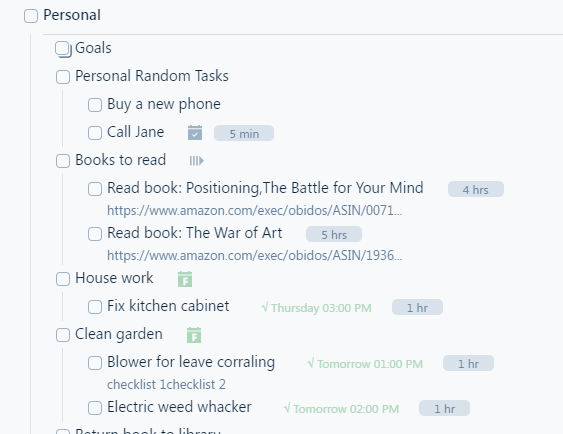
This icon appears in different shapes and colors. The following list explains each shape/color of the plan icon:
New or edited plan - When you see this gray calendar icon, you have just either created or edited this plan. It will turn to one of the below icon shapes and colors once you click on the "Update Schedule" button.
Scheduled flexible plan - This is a flexible plan and the task or project is successfuly scheduled.
Scheduled time-bound plan with plenty of scheduling slack - This is scheduled and has plenty of room to reschedule to a later date.
Scheduled time-bound plan with limited scheduling slack - This is scheduled and has limited room to reschedule to a later date.
Scheduled time-bound plan with very little or no scheduling slack - This is scheduled and has almost no room to reschedule to a later date.
Recurring plan (overarching task) - This is a recurring plan shown on the overarching task in the Outline. In other words, this is not any specific session of the recurring task.

Recurring plan (scheduled session) - This is a scheduled session of a recurring task. This chip will not appear in the Outline but will appear on Today, Next 7 Days, Suggestions, or Filter views.
Unscheduled or partially scheduled time-bound plan -This plan is time-bound and SkedPal could not find an available time to schedule it. To see the reason click on the icon in the app.
Missed plan - This is a time-bound plan and it ends in the past. The task or project is not completed yet while it was meant to be completed in the past.
Will schedule later ( Out of Range ) - This task or project cannot fit into your schedule within the scheduling window. The priority and/or any planned timeframe given to it do not allow this task to be scheduled in the near term.
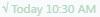
Scheduled sub-task with an inherited plan - This line (task) does not directly have a plan but it inherits a plan from higher up in the Outline. It is currently scheduled at the displayed date and time.

Unscheduled sub-task with an inherited plan - This line (task) does not directly have a plan but it inherits a plan from higher up in the Outline. SkedPal could not find an available time to schedule it. To see the reason click on the icon in the app.
Reasons for a Task Not to Get Scheduled
| Unscheduled Error | Notes |
| A holiday event is blocking this task from getting scheduled. | When you set up your calendars, you can mark a calendar as a holiday. Your tasks will not schedule during these events unless you set the task Time Map to ignore holidays. |
| Based on priorities, your schedule is full and there is not enough bandwidth to schedule this task. | If you must complete this task within the given timeframe, you will need to prioritize it over the other tasks. Use triage in suggestions to find the competitors. |
| Cannot be scheduled because one or more preceding task(s) in the sequence are on hold | You may want to explore this setting in the advanced option. |
| Cannot be scheduled because this task depends on another task which is on hold. | To find out the dependency, open task detail to see it. |
| Cannot find any time to schedule this task based on its required Minimum Block Length. | Try reducing the MBL or extending the timeframe. |
| Cannot find sufficient time to schedule this task AND meet the buffer requirements. | Try removing the buffer or extend the timeframe. |
| Could not fit this session after the preceding scheduled session. | You have an x times per timeframe plan. There is not enough time to schedule all sessions. |
| Could not fit this session before the next sesssion which is pinned. | Try removing the pin of the next session in the calendar. |
| Could not fit this session in the available timeframe to meet your desired repeat times. | You have an x times per timeframe plan. There is not enough time to schedule all sessions. |
| Some fixed event(s) are blocking this task to get scheduled. | Check the calendar and consider sidelining fixed events. |
| The sub-tasks of this task are unscheduled for various reasons. Please inspect the sub-tasks. | To find out why this parent task is not scheduled, you will need to inspect the sub-tasks. |
| The Time Maps you have added to this task do not overlap. Please go to the task detail and change the Time Maps from ‘intersection’ to ‘combination’. | Learn more about assigning multiple Time Maps to a task. |
| There is no time left in your Time Map and the plan timeframe to schedule this task. | Check the Time Maps assigned to your task. It seems that there is not much time available based on the task Time Map and the time-bound plan given to the task. |
| This sub-task is in a chain of sequential sub-tasks and one of the preceding sub-tasks is not fully scheduled. | You may want to explore this setting in the advanced option. |
| This sub-task is in a chain of sequential sub-tasks and one of the sub-tasks has a conflicting direct plan. | The sub-tasks should normally inherit the plan from the parent. But, if you give a direct plan to one of the sub-tasks, you can create conflict. |
| This task depends on an event that has a time conflict with the task’s plan. | Check the task dependency in the task detail. |
| This task depends on another task that has a conflicting plan. | Check the task dependency in the task detail. |
| This task depends on another task that is not fully scheduled. | Check the task dependency in the task detail. |
| This task depends on another task with a fixed plan and cannot be scheduled before it. | Check the task dependency in the task detail. |
| This task is in a sequence and a proceeding fixed-plan or pinned sub-task does not leave time for this task to get scheduled. | You have a parent task with a plan that cascades down to a sequential set of sub-tasks. But, you have either pinned or given a fixed-time plan to one of the sub-tasks. |
| You’re out of budget for the Zone of this task. | Either extend the timeframe to complete this task, or edit your budget. |