When you have planned a task but for some reason, you do not want to go ahead and schedule it yet, you should put this task on hold.
How to put a planned task on hold
To put a planned task on hold, use the line menu option Put on hold. Once you put a task on hold, a new on-hold icon appears to the left the plan icon:
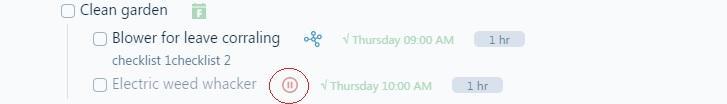
How to re-activate an On hold task
To re-activate an on-hold task, simply click on the on-hold icon.
Searching for on hold tasks
To get a list of all planned lines that have been put on hold, use the Advanced Search, and select the On Hold criterion.
How to manage waiting for tasks
There are cases when you depend on someone else to complete a task or some event that should happen and the timing is beyond your control. This category of tasks is called the ‘waiting-for’ tasks.
Here are some recommended workflows for managing waiting-for tasks:
- Is there any risk of not receiving a response? In other words, do I expect to chase someone? This is important because if I’m certain that I will receive a response either via email, phone call, my collaboration tools, or any other means, my Inbox Processing should properly create any further actions that are needed from my side. In other words, if I have a reliable and comprehensive Inbox Processing that covers all time demands that come at me, then I should be ok. As an exmaple, if I’ve sent a quotation to John and I’m waiting for his response to process the next steps. If I know that I will receive a timely response from John, then I know as soon as I receive the response, I will process it.
- Do I know when I should be getting a response at the latest? In case I’m not sure if I can rely on timely response, the next question is if there is any reasonable timeframe to get a response. If yes, I’ll just create a task “F/U with John” with a plan matching the time frame. I’ll also paste any details including any other task link in the Outline in the notes of this follow-up task.
- If I can neither rely on a timely response nor can think of a reasonable timeframe, I create a periodic repeat task for follow-up. Each time I see the task pops in my today’s list, I evaluate if there is anything I can do. If I have to wait longer, I mark it complete and the next one will appear in, say 10 days. I’ll delete the follow-up tasks once the follow-up is complete.