The master list of zones is available in the app in the settings:
Settings->Zones/Budgets
The purpose of defining zones is to have a bird-eye view of how you’re spending your time. The other advantage of using zones is to enforce a budget. Nevertheless, you don’t really need to have a budget for every zone.
Adding and Editing Zones
Once you go to the Settings-Zones/Budget page, you’ll be able to add, edit or delete zones.
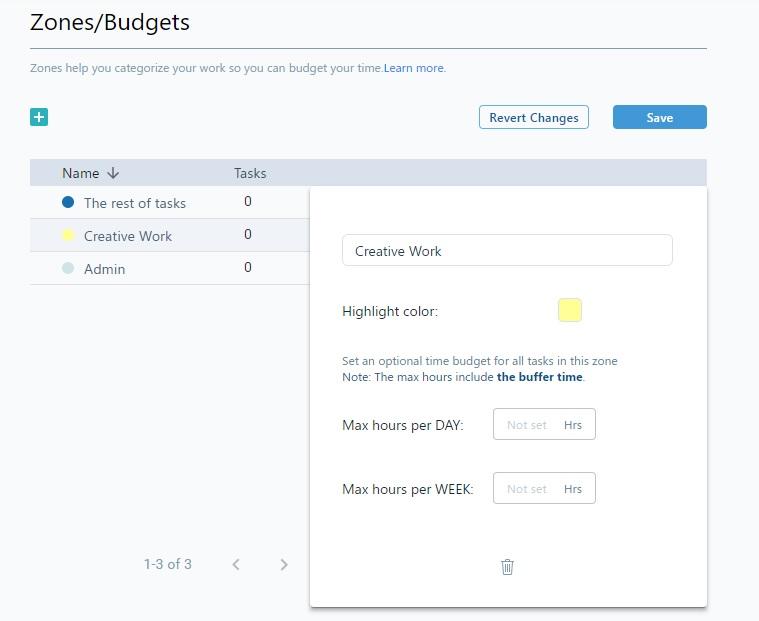
The Zone Highlight Color
The highlight color of a zone can be quite useful. This color will fill your calendar when you set the color set to zones. This color is also used to highlight your tasks in the Outline when you’re using the zone highlight color. And, finally, the productivity metrics, shown at the top of the board, use this color.
As you can imagine, you can make good use of the zone colors to enable you with a bird-eye view of your tasks, your schedule, and your priorities. So, make sure you set the colors and remember what each color means.