This knowledge base is a reference guide to the features of SkedPal. You can follow the roadmap or use searching for keywords and then read the sections that are most relevant to your questions. The content of this knowledge base is deeply hyperlinked. Therefore, as you’re reading a topic, you’ll find hyperlinks to unfamiliar terminologies or concepts.
The best way to get started is to read all articles under the Getting Started category. This will help you get on the right track. As you start to reap the benefits of using SkedPal and feel more productive, you will want to level up your skills as guided in the Getting Started.
Navigating the Knowlege Base
The breadcrumb
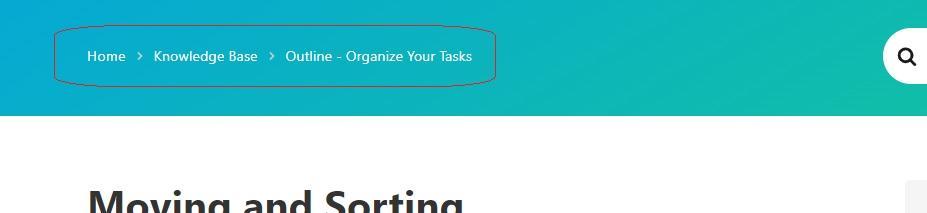
The knowledge base is organized into a hierarchy of categories and articles. The breadcrumb makes it very easy to see where you are. It also enables you to jump to a higher level.
Please note that clicking Home will take you out of the Knowledge base and into the SkedPal homepage. To go to the top level of the Knowledge Base, click on ‘Knowledge Base’ in the breadcrumb.
Categories
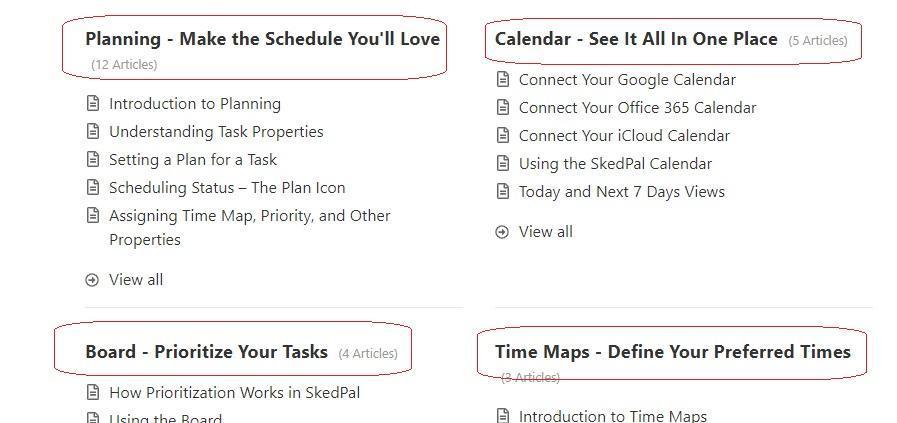
The knowledge base content is organized under several categories. Each category is a collection of related articles that explain a major concept.
Article Table of Content
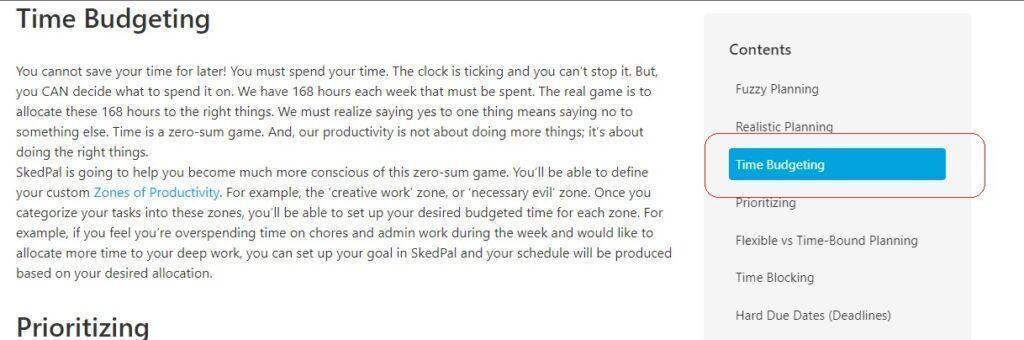
Some articles are long! So, you may want to browse the table of content on the right and jump to the key section that is more relevant to what you’re searching for.