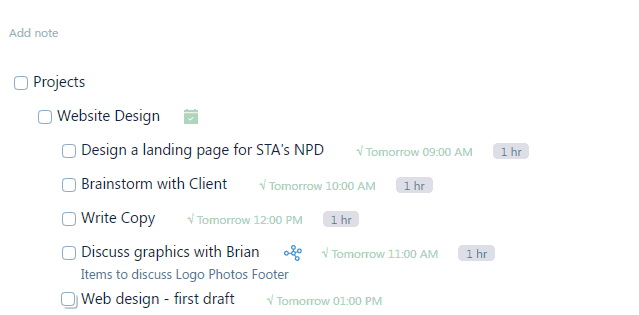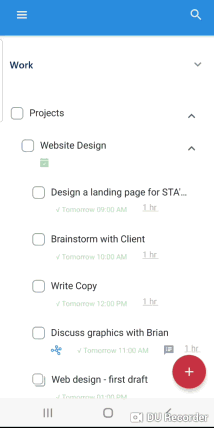Important: You must first log in to the web app once to set up your account before trying to sign in to the mobile app.
Download Apps
To download apps, please see this page.
Working with the Mobile Apps (iOS & Android)
Assuming that you’re already familiar with how to work with the web app, the following shows the equivalent actions in the mobile app.
Expand & Collapse
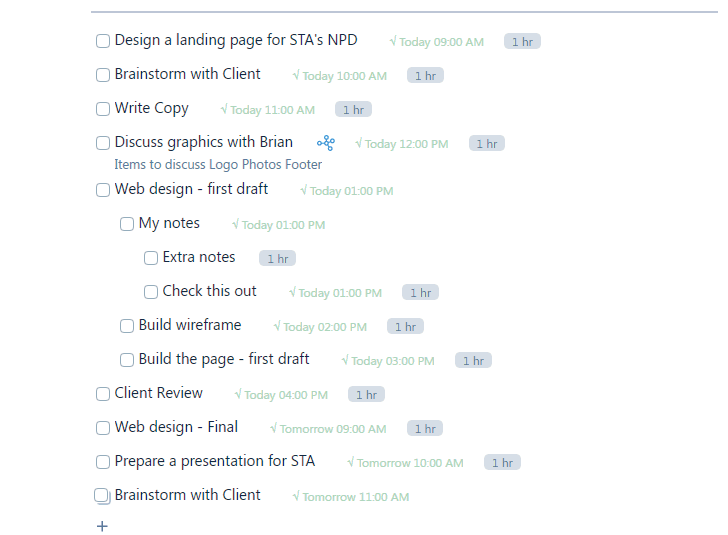
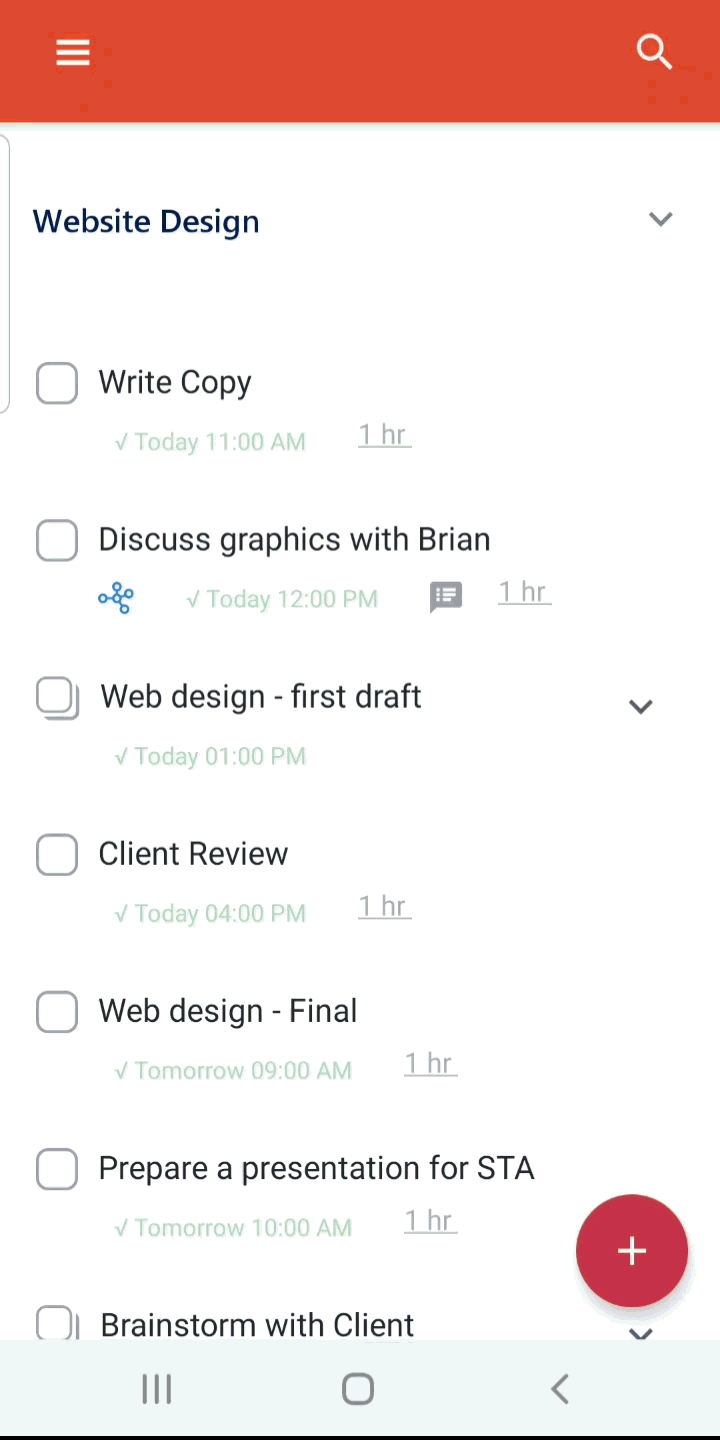
Zoom In & Out
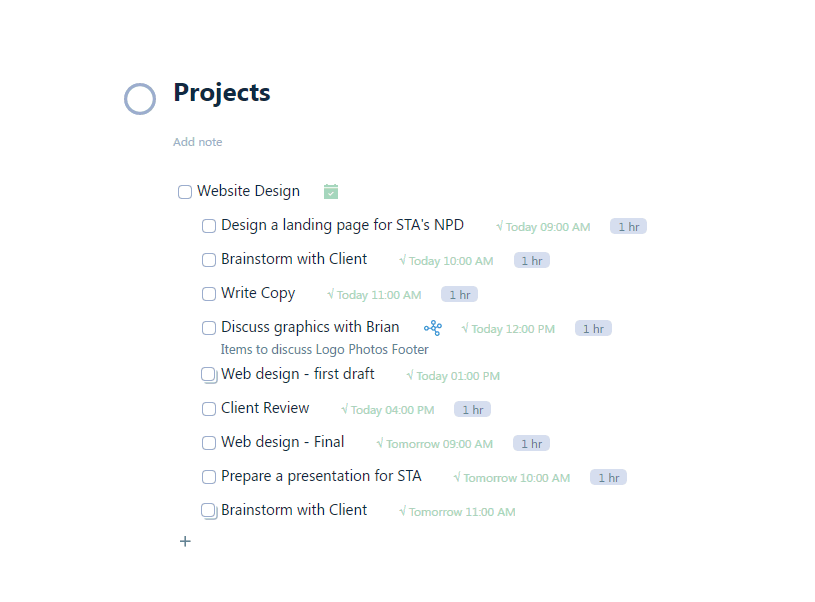
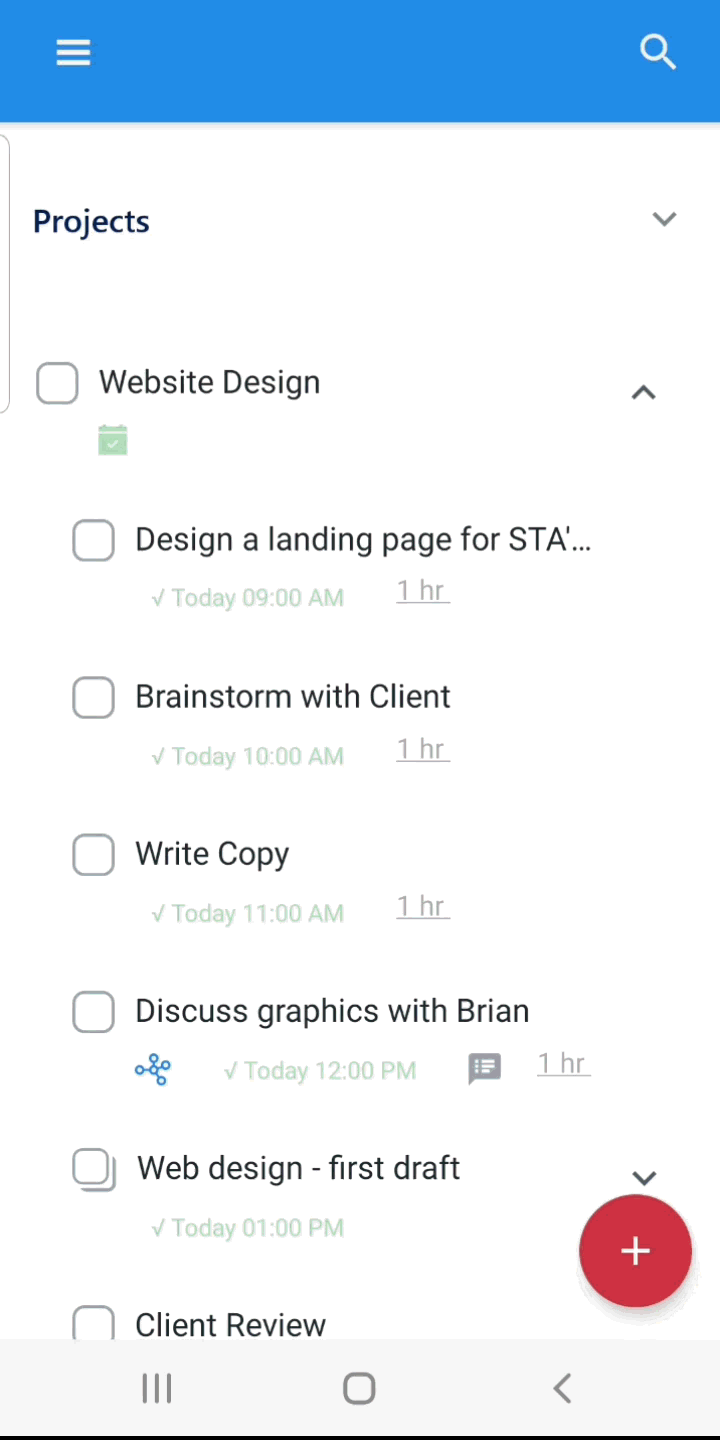
Calendar Actions (long press on the task)
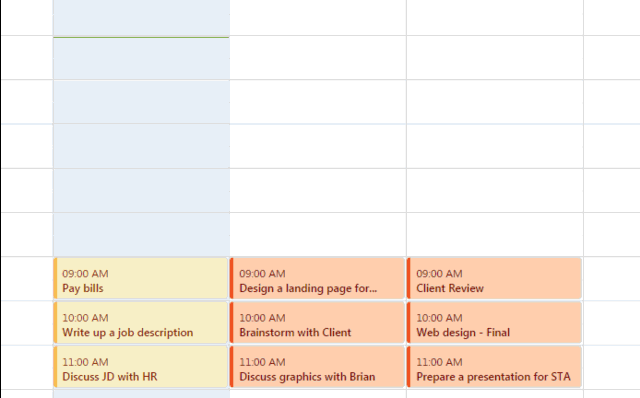
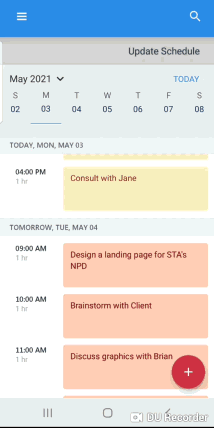
Jump to Task
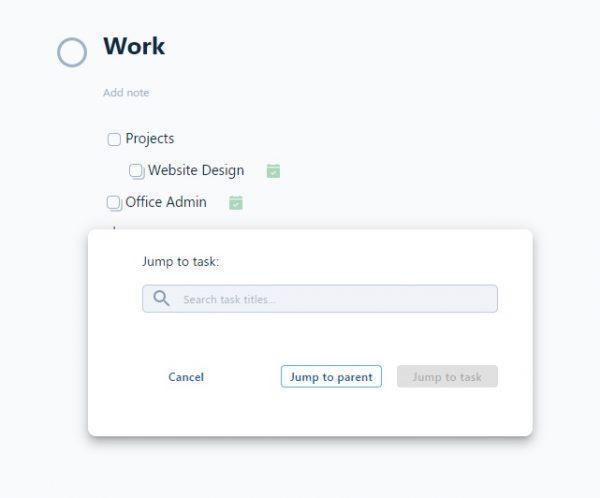
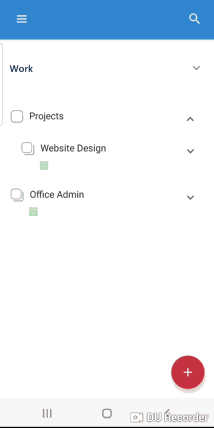
Advanced Search
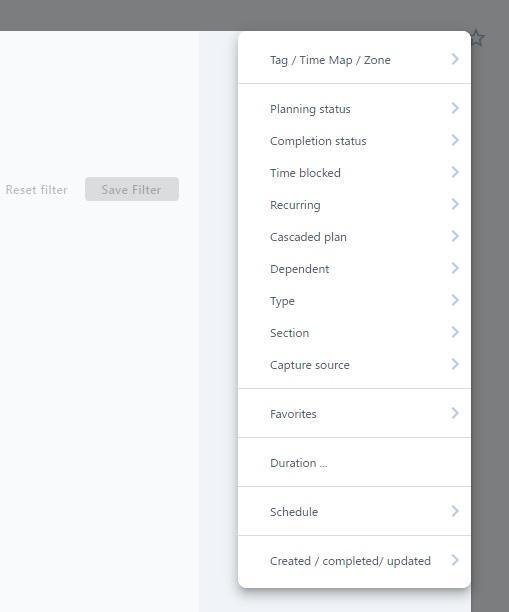
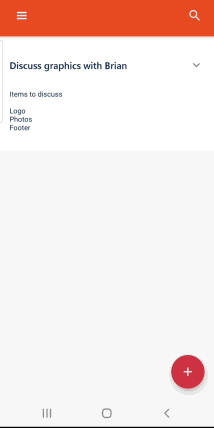
Task Menu Actions
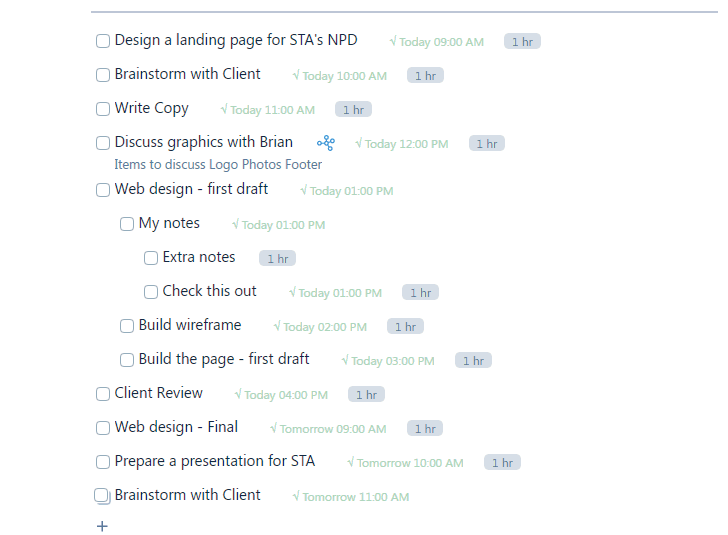
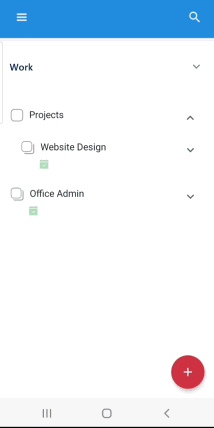
Selecting Multiple Tasks
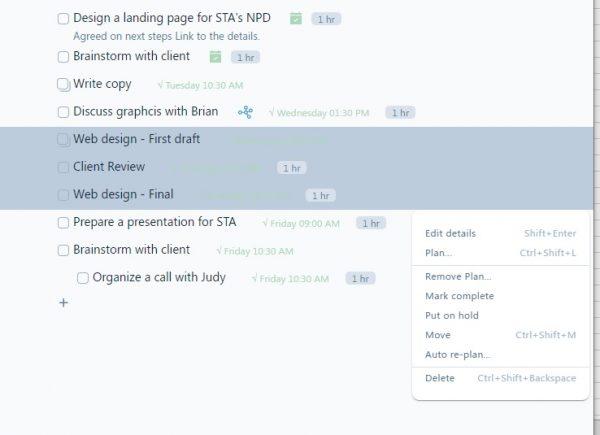
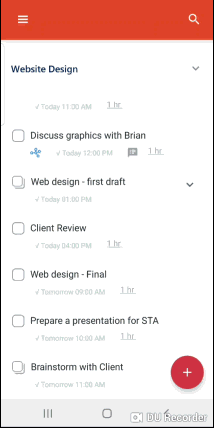
Task Details
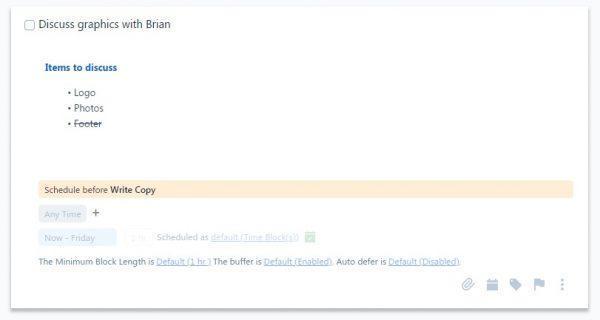
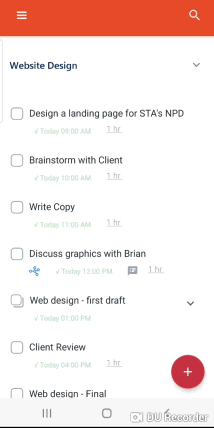
Task Header
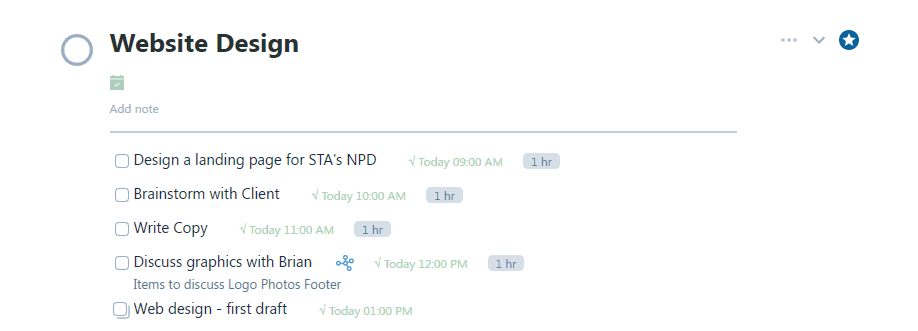
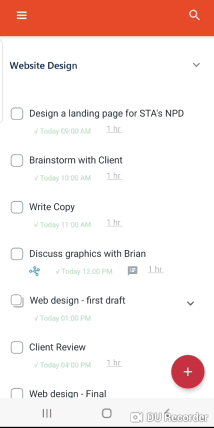
Move
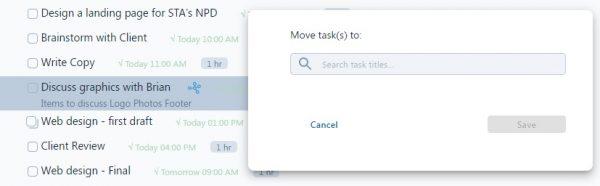
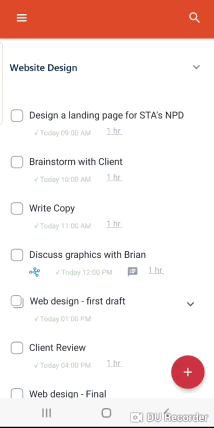
Re-ordering sub-tasks
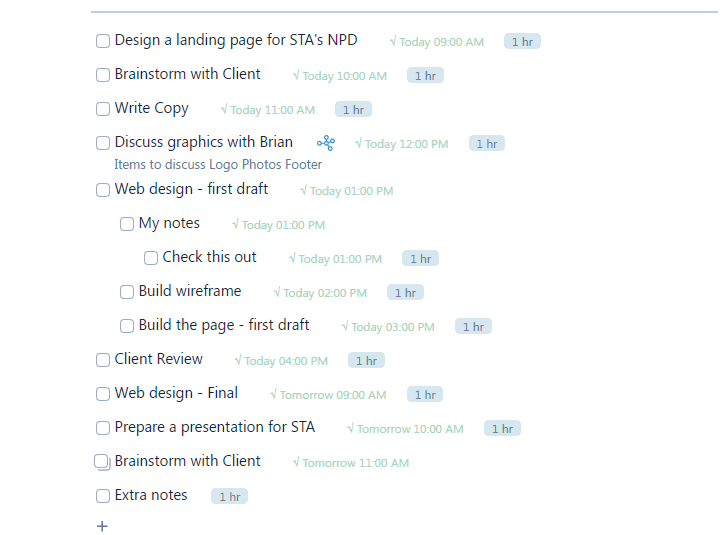
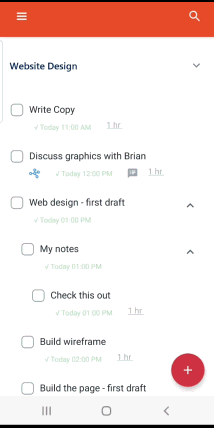
Viewing Plan Summary