We usually plan very different tasks for a day without attention to the side effects of context switching. For example, you start working on some deep work and less than 30 minutes later, you'll have to attend a Zoom call on a totally different topic. Each task has a "start-up" cost. We tend to resist change and want to stay with whatever context we're in. According to a University of California Irvine study, "it takes an average of 23 minutes and 15 seconds to start and get focused on a task." That's the time It takes just to get into the flow of things. Therefore, context switching is very costly to our productivity. One technique that helps reduce this inefficiency is called day theming. Day theming basically means batching similar kinds of work together. As an example, you might decide to allocate Mondays to meetings with your team, Tuesdays to focused work on a certain project, etc. Theming can also be done for part of the day. For example, you can decide to theme your Friday afternoons to review your projects and planning the week ahead. It really depends on you and the work required to design your ideal week. Once you batch similar tasks together, you reduce the start-up time as you're already in the same context.
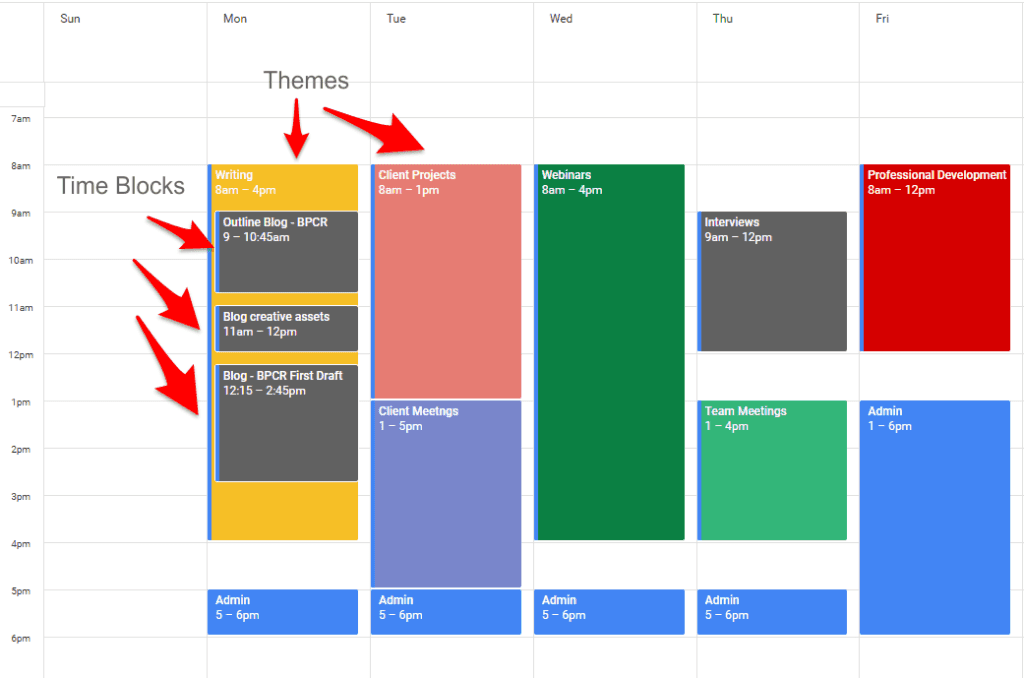
There are other advantages to day-theming such as the opportunity to make the best of your circadian rhythm. Usually, we tend to feel energized and drowsy around the same time every day. This is due to our circadian rhythm – an internal clock that cycles between sleepiness and alertness at regular intervals. This will help you to theme your most alert hours for the most demanding jobs. So, if you need to write with deep focus, choose the optimum time for your time block at the part of the day you are most productive. How you design your themes is dependent on you and your work habits.
Another advantage of day-theming is creating a balance in your work and allocating the right amount of time to each category in your work. Most people can think of different broad categories of their work that reflect their core responsibilities. For example, an online entrepreneur has the following categories: writing blog posts, hosting webinars, creating video content, and social media. Or, as another example, an architect's work can be broken down into writing proposals, client meetings, site plan drawings, and phone calls/emails. Typically, some of these categories suck up more of your time than you want. Theming your days is a great way to proactively allocate the right amount of time to each of these categories and balance your work. It helps you work on purpose, and avoid working by accident, reacting to other people's agenda.
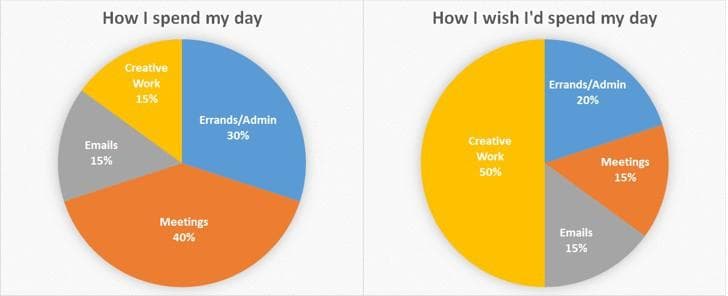
Pick 2 or 3 broad categories of your work that are core to your success. You want to pick the categories that move the needle for you. These are the categories that require you to be creative and do deep work.
For each category, decide how much time you want to allocate per week. In other words, budget sufficient time for each category. When budgeting time, think of your work-life balance first. In fact, you should start by allocating time for your personal areas such as dinner with friends, regular date nights with a partner, time with your kids, or just reading. Decide what time you want to get home each day and work your way up to see the available time you can allocate to your work projects. Think thoroughly about all areas of your life including your health, and fitness.
They all deserve your time. And, this is the best time to design your life the way you want it. Want to do that professional development course, or work on a side business? This is the time to budget for it. You have 7 days a week, 24 hours a day. Allocate your time wisely to each area of your life.
Once you set the time budget for your personal areas, start to think about your work categories. Don't overgeneralize everything into just 'work'. You'll need to create balance in your work by dividing your work into different categories and give each category a time budget. Otherwise, you'll always be reacting to the urgent as opposed to proactively planning for the important.

Think of the best days and hours to allocate to these work categories. For example, if you know your office is typically very busy on Fridays, you might want to avoid theming concentrated work on Fridays. Or, if you feel you're slower in afternoons, use mornings. Try to use the same hours every day.
In other words, if you decide to work on concentrated work for two hours daily, keep the hours the same for each day. This will help you create a habit. When you start doing the same kind of work at the same hour each day, you'll develop a good habit. This will reduce the initial friction that normally exists in the early stage. On average, it takes more than 2 months before a new behavior becomes automatic. If you consistently follow your themes for 2 months, it will be a lot easier to get started on your time blocks.
Mark these themes on your calendar. In your weekly review, and planning session (explained later), ensure to time block the tasks inside the right themes.
SkedPal's time map feature facilities the theming process, and enables you to automatically assign your tasks to different themes.
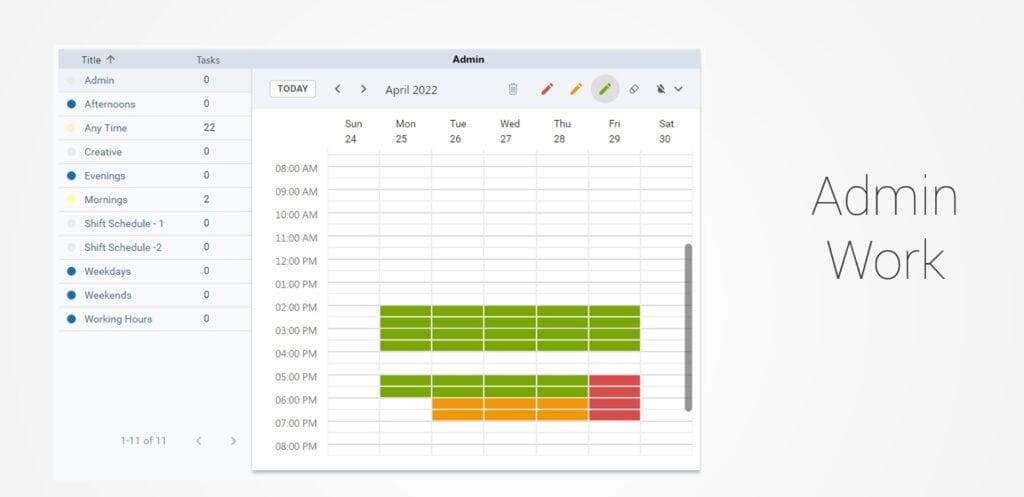
Therefore, be very selective about what you're going to time block. Pareto's principle states that roughly 80% of the effects come from 20% of the causes. You want to select the top 20% of your tasks that lead to an 80% impact on your success. The projects that move the needle for you. Do not start by time blocking 'Check Email'. You'll do that anyway. You want to allocate your time block to projects and goals that deserve a totally distraction-free, and focused mind. As you progress into becoming a time-blocking ninja, you'll time block everything including emails. But, for now, you want to mobilize your resources, energy, and willpower on the most important tasks. You have limited willpower, and it depletes as your day progresses. So, it's best to give it to the important tasks.